Gemini CLI: Power Up Your Terminal with AI
Boost productivity with Google's Gemini CLI. Discover how this free AI tool integrates into terminal, with our guide on installation, features, and pricing.
In a move that’s set to revolutionize the way developers work, Google has introduced Gemini CLI, a free and open-source AI agent that brings the power of Gemini directly into your command-line interface. This powerful tool is designed to streamline your workflow, boost your productivity, and change the way you interact with your code.
This blog post will serve as your ultimate guide to Gemini CLI, covering its features, installation, and pricing.
Key Features of Gemini CLI
Gemini CLI is more than just a coding assistant; it’s a versatile tool that can handle a wide range of tasks. Here are some of its standout features:
- Open Source and Free: Gemini CLI is fully open-source under the Apache 2.0 license. This means you can inspect the code, contribute to its development, and use it for free with a personal Google account.
- Generous Free Tier: Individual developers get an impressive allowance of 1,000 requests per day and 60 requests per minute, all powered by the Gemini 2.5 Pro model with a massive 1 million token context window.
- Seamless Integration: Gemini CLI integrates directly into your terminal, eliminating the need to switch between different applications. It works on all major platforms: macOS, Windows, and Linux.
- Code Understanding and Analysis: It can analyze complex codebases, explain legacy code, suggest modernizations, identify security vulnerabilities, and even generate documentation.
- File and Project Management: Organize your files, restructure projects while maintaining dependencies, and perform bulk file operations using natural language commands.
- Advanced Integration Capabilities: Gemini CLI has built-in support for the Model Context Protocol (MCP), allowing for extensibility. It also leverages Google Search to provide real-time references and documentation.
- Multimedia Integration: It works with tools like Imagen and Veo to assist with creative content generation.
How to Install Gemini CLI
Getting started with Gemini CLI is incredibly simple. Here’s how you can install it:
- Prerequisites: Make sure you have Node.js version 18 or higher installed on your system.
- Run the CLI: Open your terminal and execute the following command:
npx [https://github.com/google-gemini/gemini-cli](https://github.com/google-gemini/gemini-cli)
Alternatively, you can install it globally using npm:
npm install -g @google/gemini-cli
- Authentication: You’ll be prompted to sign in with your personal Google account. This will grant you access to the generous free tier.
That’s it! You’re now ready to start using Gemini CLI.
Gemini CLI Pricing
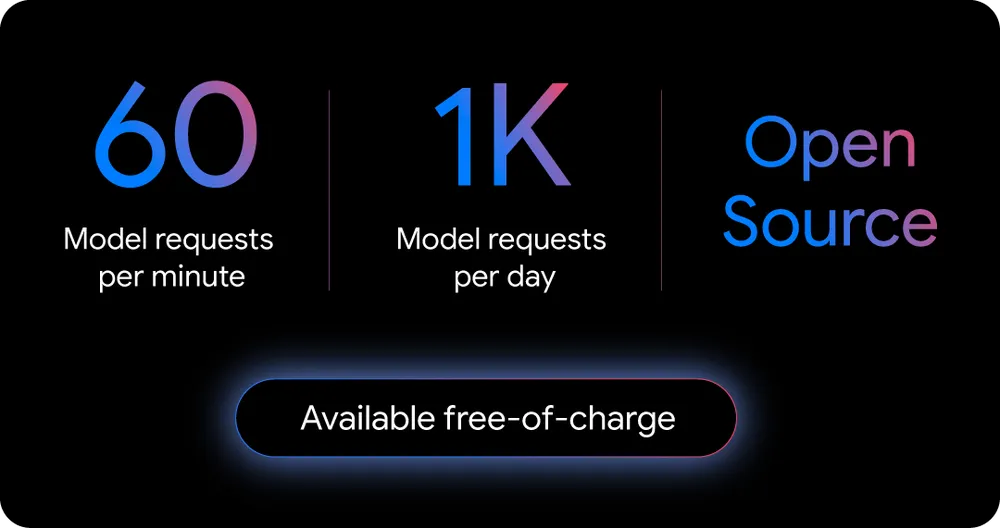
For individual developers, Gemini CLI is free to use. The free tier, which comes with a Gemini Code Assist license, provides access to Gemini 2.5 Pro and the high usage limits mentioned earlier.
For professional developers and enterprises that require even more power, there are paid plans available:
- Gemini Code Assist Standard: This plan is priced at $19 per user per month with an annual commitment or $22.80 per user per month with a monthly commitment.
- Gemini Code Assist Enterprise: This plan costs $45 per user per month with a yearly commitment or $54 per user per month with a monthly commitment.
These paid plans offer additional features and higher usage limits, making them suitable for teams and organizations with more demanding needs. You can also use your own paid API key from Google AI Studio or Vertex AI for usage-based billing.
Conclusion
Gemini CLI is a game-changer for developers. Its powerful features, seamless integration, and generous free tier make it an attractive alternative to other AI coding assistants. By bringing the power of Gemini directly into the terminal, Google is empowering developers to work more efficiently and creatively.
Whether you’re a hobbyist, a solo developer, or part of a large enterprise, Gemini CLI has something to offer. So why not give it a try and experience the future of coding today?